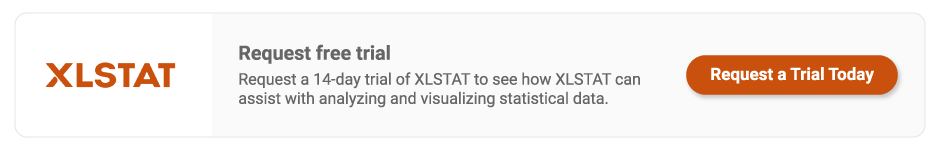Data Is the New Oil: Developing Business Insights with Statistics Software in Excel
The explosion of data over the last 15 years has led commentators like The Economist magazine’s opinion writers to declare that “[t]he world’s most valuable resource is no longer oil, but data.” While this analogy isn’t perfect — oil, after all, is a finite resource, while data appears to be endlessly renewable — there are some important parallels. For example, data must be refined to produce something of value. The statistical analysis skills necessary to extract insights from data take time to learn and master. As a result, there’s a critical lack of professionals available to perform this refining.
Dr. James Abdey is an Associate Professor of Statistics at the London School of Economics. In 2018, he helped to develop and launch a Bachelor of Science in Data Science and Business Analytics for the University of London. This drove him to think about how crucial data analytics skills are — and how intimidating they can be to study and learn.
“There was an estimate that in the last two to three years, more data [has] been collected and recorded digitally than in the rest of human history combined,” said Dr. Abdey. He also notes that this data is on track to continue growing as more and more people go online and more smart devices proliferate.
Part of Dr. Abdey’s mission as an educator is to help train business data analysts. That’s why, in addition to launching a new degree program, he’s also written a new textbook on the subject: “Business Analytics: Applied Modeling and Prediction”. In our webinar, Business Insights Through Data Using Excel, Dr. Abdey took viewers through some of the teaching examples from his book that use Excel to conduct statistical analysis for businesses. In this article, we’ll look at summaries of three key scenarios he presented.
Getting an Overview of Your Dataset Before Starting Statistical Analysis
First, using the Data Analysis tool in Excel makes it possible to quickly generate descriptive statistics (such as the mean, standard deviation, and other factors) and generate scatterplots for raw datasets. This is an important initial step in evaluating a dataset, according to Dr. Abdey, because just eyeballing the raw numbers for a dataset can’t help you spot patterns very well.
Dr. Abdey used the example of Anscombe’s Quartet to demonstrate the importance of creating a visualization before beginning substantive data analysis. Anscombe’s Quartet, developed by the British statistician Francis Anscombe in 1973, was an illustration designed to counter the idea that numbers mean more than graphs. The Quartet consists of four sets of paired data that have the same descriptive statistics – such as means, standard deviations, and correlations – but which are qualitatively different.
It’s only when they’re visualized that an analyst can see how different datasets may have different outliers and patterns in spite of sharing some common statistical characteristics. Plotting a dataset, therefore, is a key first step in conducting exploratory statistical analysis.
Hypothesis Testing with Statistics Software
Next, Dr. Abdey talked about the potential for data to help business analysts better understand their customers. While some of that understanding can be gleaned by analyzing transactional data – what products sell at what price points on what dates, for example – often a more qualitative approach is necessary. Survey responses can support this type of understanding, and statistics software can support many different methods for evaluating those survey responses.
In the webinar, Dr. Abdey’s example came from politics: he generated a graph showing UK support for leaving the European Union over time. There was a marked difference in support based on how the survey was conducted – online versus via telephone. Dr. Abdey was able to show how analysts could test the hypothesis “do respondents prefer to leave the EU” using several techniques:
- Calculating and modeling confidence intervals (e.g., a way to estimate population attributes based on a random sample of survey respondents).
- Conducting ANOVA (analysis of variance) using single or multiple factors to arrive at a p-value (a number which facilitates hypothesis testing).
- Carrying out a linear regression to understand the source(s) of variation in a dependent variable of interest.
Dr. Abdey noted that XLSTAT statistics software can be especially helpful for conducting advanced analyses as even survey data can be analyzed to develop actionable insights.
Modeling Systems with Uncertainty
Statistical software in Excel makes it possible for data analysts to develop models that can predict the likelihood of disruptive events or determine the best path forward following a disruptive event based on probability.
Dr. Abdey gave the example of the supply chain disruptions caused in 2021 when the container ship the Ever Given became wedged in the Suez Canal for nearly a week, blocking a shipping lane that, according to the U.S. Naval Institute, carries approximately 12% of global trade. The question for businesses in such a situation was: “to wait, or not to wait?” That is, should a company with goods to ship wait for the obstruction to be cleared from the canal, or should it ship its goods via the longer, more costly route around the Cape of Good Hope, off the coast of South Africa?
Statistical analysis software in Excel can help create analyses to guide business leaders’ decision making in similar situations. While not used in this example, Dr. Abdey noted that with XLSTAT, analysts can generate Monte Carlo simulations without a need for extensive coding knowledge – it’s all done from XLSTAT’s user interface within Microsoft Excel. With Monte Carlo simulation, business analysts can use company sales figures, revenues, and shipping costs (plus other data) to estimate how many days the Suez Canal blockage would need to last before the losses incurred by waiting to ship goods become greater than those incurred by paying extra to take the longer route.
Creating Compelling Visualizations
Finally, Dr. Abdey noted that while data analysis and Microsoft Excel skills are highly sought after by employers, the ability to communicate the data’s significance is just as desirable. In his webinar presentation, he noted that while generative artificial intelligence (AI) is making inroads into creating summaries of information, “for the foreseeable future, I think humans will ... retain the comparative advantage in terms of the communication stakes. I don't really see the machines replacing that component any time soon.”
While focusing on data insights in Excel in this webinar, Dr. Abdey highlighted the ability to use XLSTAT for deeper data analysis. With XLSTAT, business professionals don’t just have access to powerful statistics software for analyzing data and developing models. They can also quickly develop compelling visualizations that help them communicate insights with impact. XLSTAT’s basic version allows users to develop everything from simple scatterplots and histograms to radar charts and even word clouds. Plus, with XLSTAT’s optional 3DPLOT add-on (Windows only), you can create even more dynamic visualizations – including movies of your data!
Getting Started with XLSTAT Statistical Software
Watch Dr. Abdey’s full webinar, Business Insights Through Data Using Excel, for free on demand!
You can also join the Lumivero community to connect with current XLSTAT users and discuss how they’ve used it for developing business insights that drive better decisions.
Finally, the best way to learn how XLSTAT’s leading statistical software can supercharge Microsoft Excel’s capabilities with advanced analytics for refining your company’s data into valuable insights is to try it yourself. Request a free demo today.
Latest tweets
No tweet to display