Understanding XLSTAT ANOVA Results via ChatGPT
In the world of data analysis, making sense of statistical test results is crucial for drawing meaningful conclusions. XLSTAT, a popular software tool for statistical analysis, provides users with a wealth of data analysis features. However, interpreting the results generated by XLSTAT can sometimes be challenging for a beginner/intermediate user. Fortunately, with the assistance of ChatGPT, we can unravel the complexities and gain valuable insights from our XLSTAT outputs.
ChatGPT is not just an AI language model. Think of it as your personal interpreter, diligently deciphering XLSTAT results and simplifying complexities. This article is your roadmap to how ChatGPT empowers you to unlock valuable insights from your XLSTAT analyses – starting with Analysis of Variance (ANOVA) results.
ANOVA is a powerful statistical technique for comparing means across different groups or conditions. used to compare means across different groups or conditions. When analyzing ANOVA results in XLSTAT, ChatGPT can help interpret the key information provided in the output. By consulting ChatGPT, you can gain clear insights into the significance of your model and how various factors influence your data’s variability.
While this analysis uses ChatGPT, it’s important to note that depending on the level of privacy your company requires, there is a range of generative AI platforms you can use to develop insights from your advanced statistical tests.
Using ChatGPT to Analyze ANOVA Test Results
The goal is to interpret the one-way ANOVA tutorial results where four new toothpaste formulas were each tested on six different patients in order to measure their effect on the whiteness of teeth. We want to find out if all toothpastes have the same whitening effect or if some stand out from the rest.
Analyzing the Analysis of Variance Table
The first result we will analyze is the analysis of variance table:
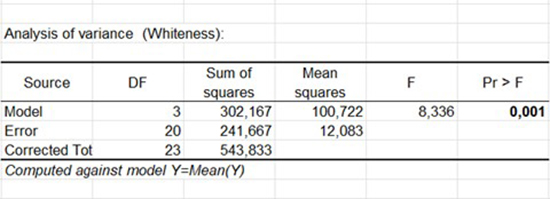
Simply copy and paste the analysis of variance table and ask ChatGPT to interpret the results. As you can see below, ChatGPT explains very well the conclusions to be drawn:
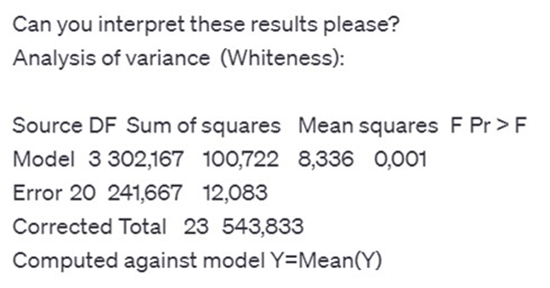
After recalling the results, ChatGPT gives a useful interpretation:
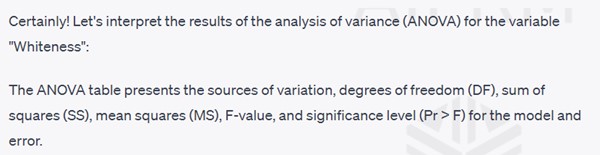
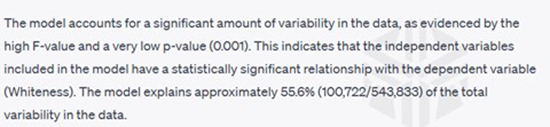
It’s important to note that as ChatGPT is still an AI, it can sometimes make little mistakes (e.g., the above calculation should read 55.6% (302.167/543.833).) The interpretation of the analysis of variance table remains accurate.
So now we know that the model is significant and that at least one toothpaste is different from another. But we don't know which toothpastes are different from each other. So, let's ask ChatGPT to interpret the differences between toothpastes with another simple copy paste:
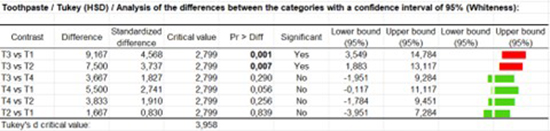
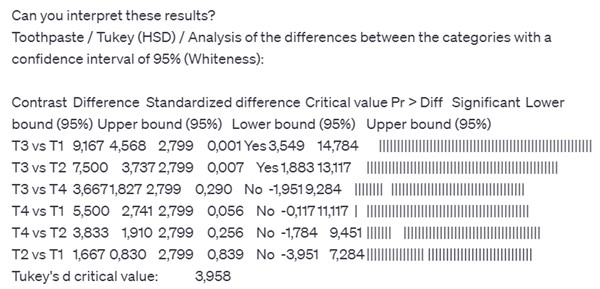
First, ChatGPT provide the result difference per difference:
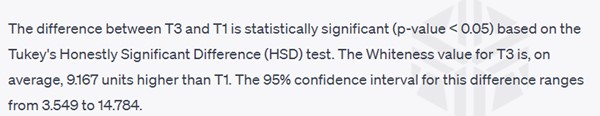
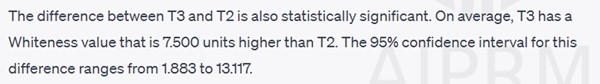
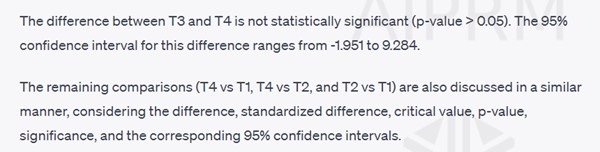
And finally make a conclusion:
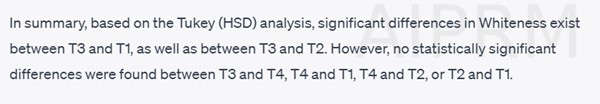
New Insights Using ANOVA and AI
Interpreting XLSTAT results is important for gaining insights from statistical analyses. By leveraging the power of ChatGPT, users can unravel the complexities of their XLSTAT outputs.
Whether it's ANOVA, regression analysis, descriptive statistics, hypothesis testing, or another statistical test, ChatGPT can provide valuable guidance, explanations, and interpretations. By combining the analytical capabilities of XLSTAT with the language proficiency of ChatGPT, XLSTAT customers can enhance their understanding of results and make well-informed decisions based on their data.
Learn More About XLSTAT Statistical Analysis
Want to learn more about how you can use XLSTAT’s advanced statistical analysis with ChatGPT? Request a free demo of XLSTAT today!
Latest tweets
No tweet to display