XLSTAT-R
A flexible interface that combines the strengths of R, XLSTAT, and MS Excel.
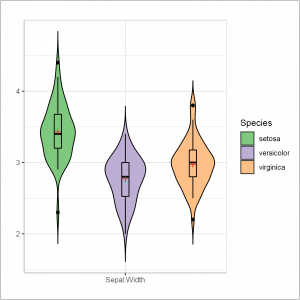
What is XLSTAT-R?
XLSTAT-R is a revolutionary interface designed to use and write R procedures within XLSTAT dialog boxes in Microsoft Excel. End users benefit from the unlimited possibilities of R without having to leave Microsoft Excel where their data is stored.
What are the advantages of XLSTAT-R?
With XLSTAT-R, you will be able to:
- Apply many R procedures already created to your data in Excel. The procedures appear in the form of user-friendly dialog boxes that call XLSTAT and R in the background, using Microsoft Excel for input and output.
- Edit your own combined R and XLSTAT procedures within the XLSTAT dialog boxes using XML code templates.
- Request additional R functions that can be integrated by our team.
- Publish your procedures.
What is the difference between XLSTAT-R and XLSTAT-RNotebook?
The main difference is that XLSTAT-RNotebook allows writing and executing R code directly in Excel sheets, while XLSTAT-R calls R functions through dialog boxes. The second variant does not require any coding.
Which functions are included in XLSTAT-R?
XLSTAT-R gives access to more than 30 R functions, including:
- Permutational multivariate analysis of variance (PERMANOVA)
- Panel regression
- Rank-based regression
- Artificial Neural Networks
- Partitioning Around Medoids
- Dissimilarity matrix for mixed data
- GARCH
- Kriging
- Dirichlet regression
- and more...
Tutorials on XLSTAT-R
In our Help Center, you will find 16 tutorials that explain how to install XLSTAT-R, how to use the different functions, and also how to create your own dialog boxes.

